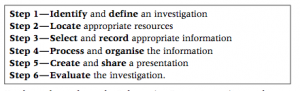As I read through the items on this wonderful Infographic from Mia, I kept thinking that the title might be broadened. I love the ideas, the thoughts expressed but I believe it applies to all our lives. I have often heard and agreed that ‘Digital Citizenship’ is unnecessary as in fact is really just part of Citizenship in general.
As I read through the items on this wonderful Infographic from Mia, I kept thinking that the title might be broadened. I love the ideas, the thoughts expressed but I believe it applies to all our lives. I have often heard and agreed that ‘Digital Citizenship’ is unnecessary as in fact is really just part of Citizenship in general.
In fact, this list could also just as easily apply to our use of technology tools in schools. Many schools have embarked on 1:1 programs with anywhere, anytime access to technology. I wonder if it would help teachers and students to apply this list as a filter when determining the value of these programs. It could also help us plan for opportunities to maximise the value of the equipment – see it as a checklist perhaps?