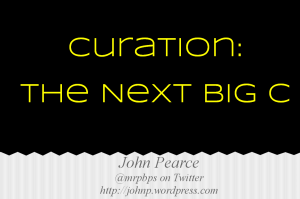It was serendipitous:
- I had just written my last post on the value of using tags and cataloguing our resources
- I attended TeachMeet Melbourne where John Pearce spoke about “Curation It’s Not Just Adults Only” See his presentation here
- I was working with colleagues, planning an upcoming Inquiry Unit with a History focus for Year 5/6.
The planets were aligning. I must take the opportunity to introduce these students to the value of curating – using Social Bookmarking tools to store, share and evaluate on-line resources. So I browsed through John’s excellent list of Curation tools :
As I am dealing with students under 13, there appeared to be only a few choices (most have clear restrictions on use by children under 13). I decided to experiment with Diigo for Educators and Educlipper as each allowed for teachers to create and manage accounts for students. I was also looking for the ability for the students to comment on saved sites after reviewing them.
EduClipper was immediately appealing – the Pinterest for Education – a highly visual tool, Quite quickly I started clipping (using Tags of course) and then created a few Clipboards, including one with Australian History links. I added my 52 students fairly easily (actually twice – oops).
I have been a long time user of Diigo for my own purposes and belong to a few groups, so setting up Diigo for Education was simple. Creating classes via a quick .csv upload was easy.

The class teachers can easily join in and collaboration is simple. I populated the collections with a few starter resources, with the intention of having the students extend them in the process of their research. I hope to use the commenting section to embed some form of student evaulation. Perhaps a few sentence starters that John recommended. “I noticed……, This resource assisted me because …., I would recommend this for anyone looking for …….” We will need to discuss the use of Tags to gain maximum benefit of any of these tools.
The next question is how to make students more aware of the resources they choose and to be critical users. The State Library of Victoria’s Ergo site has some useful information and tools for Research skills and brilliant sources of material for teachers exposing students to primary and secondary resources. I hope that after introducing the concept of Social Bookmarking, as we progress through to students personal inquiry opportunities, we can embed a pattern of sharing and discernment when it comes to the sources of their information. Hopefully these tools will make this process visible and straightforward.
Since publishing this post I found a few resources that will assist:
Social Bookmarking with students on Edublogs
Using Social bookmarking with students – Langwitches
Have you used these tools with primary age students ? How do you teach your students to be critical users of on-line resources?