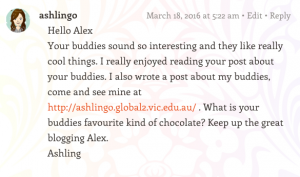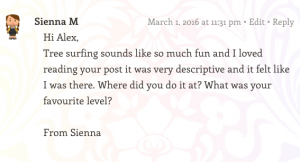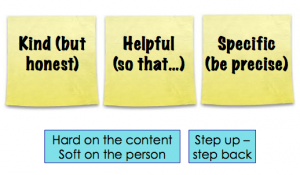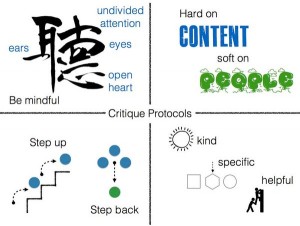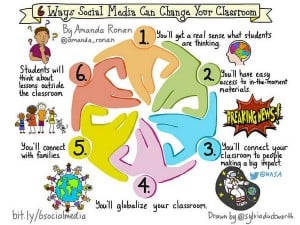From this ….
OMG …. that’s soooooooo coool! cu l8r
I loove yr blog 😉 ……
To this ….
I have had many discussions with students about the protocols on interacting in online spaces in an academic or professional manner. Whether they be commenting on a blog or giving feedback in comments on a Google document or interacting in Edmodo or Google Classroom, students need to be modelled the ‘professional’ way to behave. Commenting within an academic context is in fact providing feedback and as such quite a complicated skill for a young student.
Their previous experiences whilst quite valid in the online environments they exist are often quite informal – from games and online social chats. We discuss that there is nothing wrong with text talk or friendly chat but when they are working in some environments, some behaviours are preferred and expected.
Academic digital etiquette is akin to formal letter writing and knowing how to construct feedback needs to be explicitly taught. I have used guides including : Kind, Specific and Helpful.
I stumbled upon this guide which is one of the best I have seen and quite adaptable to all ages. It is from Out of Eden project An initiative of Project Zero at the Harvard Graduate School of Education.
INTERACT MOVES Out of Eden Dialogue Toolkit
![]() Notice: What stands out to you or catches your eye in this person’s post? In other words, what do you notice in particular? Be specific.
Notice: What stands out to you or catches your eye in this person’s post? In other words, what do you notice in particular? Be specific.
![]() Appreciate: Share what you like, appreciate or value in the post you’ve read. Be specific.
Appreciate: Share what you like, appreciate or value in the post you’ve read. Be specific.
![]() Probe: Probe for more details. Ask questions that will help give you a better sense of another person’s perspective. (See Creative Questions & Sentence Starts below)
Probe: Probe for more details. Ask questions that will help give you a better sense of another person’s perspective. (See Creative Questions & Sentence Starts below)
![]() Snip: Cut and paste a phrase or sentence from the original post into your comment. Ask a question about it or say what you find interesting or important about what is being said.
Snip: Cut and paste a phrase or sentence from the original post into your comment. Ask a question about it or say what you find interesting or important about what is being said.
![]() Connect: Make a connection between something in the post and your own experiences, feelings, or interests.
Connect: Make a connection between something in the post and your own experiences, feelings, or interests.
![]() Extend: Describe how the post extended your thoughts in new directions or gave you a new perspective.
Extend: Describe how the post extended your thoughts in new directions or gave you a new perspective.
Creative Questions & Sentence Starters
Brainstorm a set of questions about a student’s post. Use these question-starters to help you think of interesting questions:
- “Tell me more about…”
- “I wonder if…”
- “Help me understand…”
- “I was surprised by….”
- “I connected to…”
- “What I found interesting was…”
- “I learned from your post that…”
- “One sentence you wrote that stands out for me is…”
A few other images and ideas that I have used :

Do you have any other suggestions or ideas on how you teach students to interact in online spaces ?
References :
Silvia Tolisano : Learning about Blogs
Chris Harte : http://chrisharte.typepad.com/
Anne Kenneally via http://www.vln.school.nz/discussion/view/827695
Project Zero : http://learn.outofedenwalk.com/dialogue-toolkit/