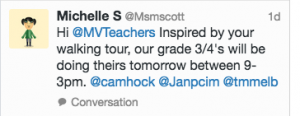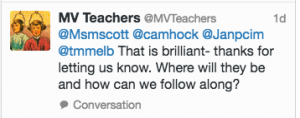How often have you found a bug in the park and wondered what it is? Would you like to have the services of an entomologist at your immediate service? Have you wondered what the street you are walking along looked like 40 years ago? Your answers can be at your fingertips
Many teachers can relate to taking students on a neighbourhood walk. Commonly they are trying to get students to notice things either from a scientific, geographic, civics or historical viewpoint. Often we have used cameras or sketchbooks to record our observations. Today, I watched from a distance whilst a group of Year 3/4 students embarked on such a walk but they had an added value component planned. Prior to the day, their teacher contacted Museum Victoria Education staff, responding to their #twittertour of Melbourne idea.
What followed is detailed in the Storify below, but what I believe, is that the teachers have modelled a new way of learning to our students. We have shown how we can seek information in a number of ways, that there are a number of sources of information and technology can enhance that in so many ways. By making their learning and their questions visible they were challenged as well as informed to a far greater extent than a simple walk in the park may do. Read the Storify to get the feeling of the interactions. At their young age, they cannot use Twitter or most social media tools on their own but they are being modelled the concept of being connected learners. They have seen their teachers reach out to experts and receive feedback. They were involved in the conversations to create the questions and responded to the answers. Wonderful modelling in my opinion.