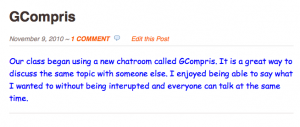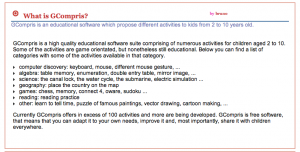It is just over half way through our final term at school and I thought that I would conduct a short reflection activity with some Year 5/6 children I work with. We are trialling some new teaching styles with this group this term and I wanted to check out how they were feeling about it.
As we know there are many ways of having children reflect – this time I chose to use an on-line chat feature on a wonderful program called GCompris. The children logged in to the school network, opened GCompris, selected the chat feature and joined the channel I created for the activity. We guided them with sentence starters – I feel …., I have enjoyed ….., I find it hard ……., I have shared ……., I wish …….., My future learning will …….
 Off they went – they told me “This is like MSN!”
Off they went – they told me “This is like MSN!”
As we were in a lab, the children were sharing – one computer to two children. The program allowed the children to instantly read the other responses and it was obvious they were feeding off each others comments. We challenged them to think deeper by adding the ‘because ….’ As you can expect, the depth of replies varied from superficial to quite profound.
The teachers gained some important feedback from this 15 minute activity. The best part for me was the next night when I checked out their blogs, and one student had written about the experience.
I’ll admit, I chose the chat feature as a bit of a gimmick – an instant medium with which they are very familiar – a tool to get them writing. I’ll also admit that until the student mentioned the opportunity it gave him, I had not really thought about the benefit from that perspective. The quieter children had equal say to the louder ones, something that is sometimes difficult to achieve in a classroom discussion. I am very happy with that !! Once again it was not the technology that mattered – it was the communication that it allowed.
FYI – GCompris – Educational software – free to a certain point and more features available by payment of donation to the creator. I have used it extensively with early primary students for simple mouse control and keyboarding activities. It also has simple to complex thinking games and numeracy activities. But as of this week, the chat feature that allows chat within a network (LAN) is my favourite !